ProcessMaker is an Open Source business process management (BPM) and workflow system designed to optimize the business operations and workflow management for small to medium sized businesses and organizations.

ProcessMaker workflow management software allows public and private organizations to automate document intensive, approval-based processes across departments and systems. Business users and process experts with no programming experience can design and run workflows. It delivers the following benefits:
- Radically Reduce Paperwork
- Use Resources More Efficiently
- Improve Business Outcomes
Business Benefits of ProcessMaker
Low cost, open source, subscription model
with minimal upfront investment
Fast deployment and development
so IT resources are used more efficiently and the software’s business value can be realized more quickly
Lower Total Cost of Ownership (TCO)
by reusing existing hardware, software, systems, and skills. No lock-in to one vendor. Installs on Linux or Windows. Connects to other databases (Oracle, MySQL, SQL) and systems (DMS, BI, CMS, ERP)
Adaptive approach to business process management
tackles problems in manageable chunks, minimizing the risk of Big IT Project failure
Features of ProcessMaker
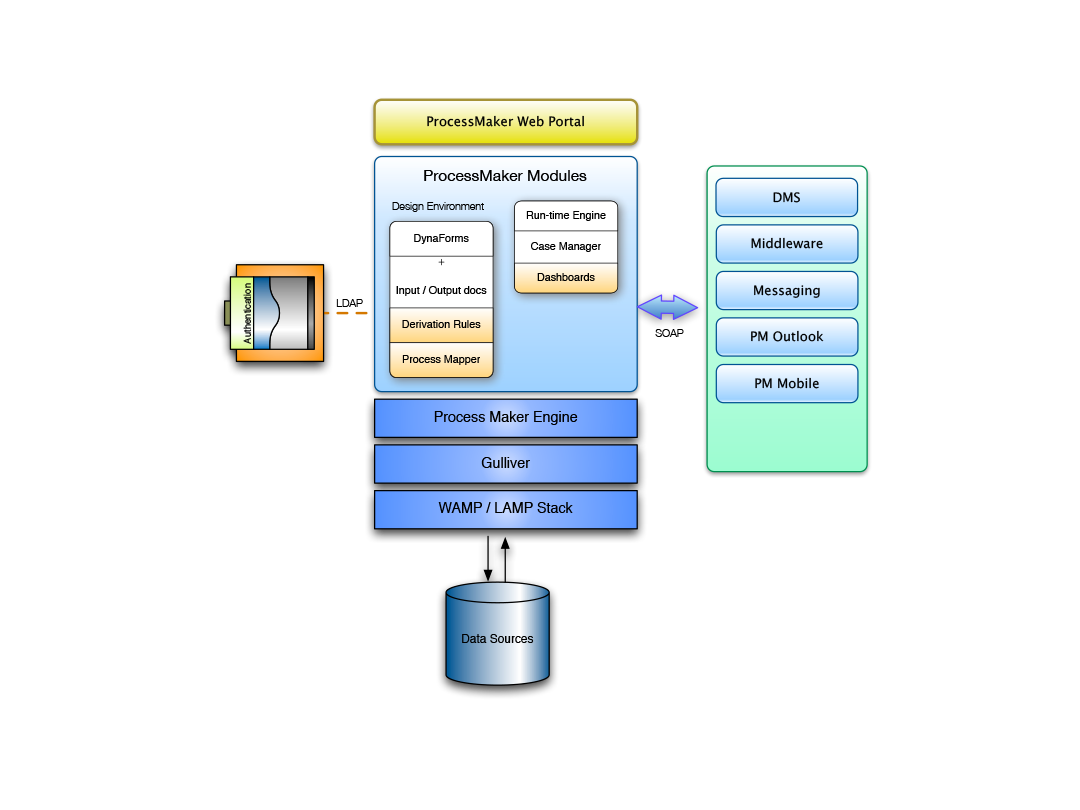
Core Features
Rest API
Now RESTful APIs are available in ProcessMaker to access all the ProcessMaker functionality. The REST APIs are used by developers that want to integrate ProcessMaker with other standalone or web applications, and for administrators who want to script interactions with the ProcessMaker server.
OAuth 2.0 is used as the API Authorization framework. Requests and responses are formatted as JSON.
The REST Api opens the possibility to integrate ProcessMaker BPM functionality in all kind of applications using a standard communication interface.
BPMN 2.0 Process Designer
The ProcessMaker Designer is an intuitive drag-and-drop BPMN 2.0 process modeling tool. The designer is 100% web based and allows users to create and edit process diagrams using the BPMN 2.0 standard (Business Process Modeling Notation).
The new BPMN Designer includes the following features:
- Drag-and-drop layout of activities, events and gateways
- Easy to move, resize and label all process elements
- Gateways based on customizable conditions
- Pools for multiple processes in a project
- Definable variables for fields in forms and printable documents
- Message types for interprocess communications
- Import/export of processes in the BPMN 2.0 format
Responsive Form Designer - Dynaform Designer
The new DynaForm Designer is intuitive and user friendly. The new features make it easy to create forms without writing any code.
The new DynaForm Designer includes the following functionality:
- SubForms
- Grids
- Flexible layout of fields in multiple columns
- Javascript editor
- Javascript extensions (upload custom javascript libraries in forms)
- Integration with process variables
- Import/export of DynaForms in JSON format
- Support for uploading files in forms and grids
- Preview of forms in different platforms (desktop, tablet & smart phone)
- Responsive forms that auto adjust for the desktop, tablet & smart phone
- Multilanguage support
Native Android & iOS Apps
iOS and Android ProcessMaker Mobile Apps can be used both online and offline together with any ProcessMaker environment. All the major features of ProcessMaker are available in this mobile edition.
The following are the major features included in the mobile apps:
- Personal and Group Inboxes
- Mobile Specific Fields such as Bar Code Scanner, Finger Signatures, Geo-location tagging, audio, image, and video
- Auto save of Forms
- Case Status Labels: On Time, At Risk, Overdue
- Case Search
- DynaForms available Offline
- Off-line Mobile Forms
Basic Dashboards
The Basic Dashboards provide decision makers with full visibility to see how processes and employees are performing. There are nearly unlimited options for creating personalized dashboards. Additionally, in one of the latest versions of ProcessMaker, we added two new KPIs:
- Process Efficiency Index (PEI): This “intelligent” index learns the process behavior over time and establishes optimal performance levels based on a combination of process factors including standard deviation, resource costs, and comparative rankings.
- Employee Efficiency Index (EEI): Similar to the PEI, this “intelligent” index measures the efficiency of each user over time and ranks the user based on efficiency and cost savings to the organization
Output Document Builder
The Output Document Builder is used to create electronic receipts, letters, confirmations, invoices, contracts or any other type of printable Output Document. The Output Documents can then be added to activities where a printable form needs to be generated with auto-filled information collected during the process
User Portal & Cases Inbox
The User Portal consists of the Cases Inbox, Search, and Document Management, and is the heart of the end user experience in ProcessMaker. This is where users can track the progress of requests they have initiated or requests that require their input. Our advanced search functionality makes it easy to find past cases. The ProcessMaker Inbox is designed to be as easy to use and as familiar as an E-mail inbox. Supervisors can see cases that require review or require reassignment.
User Management
ProcessMaker’s user management features are powerful. Create Roles, Groups, and Departments to customize your processes for the unique structure, reporting requirements and chain of command in your organization. Users can be assigned different roles which match their functions in your organization. Manage user vacation periods and shift case loads automatically to co-workers
